General Questions
About the Course
About Programs
About Account
About Others
General Questions
General Questions
What is the Edunesia application ?
Who is a student at EduNesia ?
How do I register at EduNesia ?
To register as an EduNesian, please follow these steps:
- Visit the EduNesia website at edunesia.net;
- Next, click on the "Join for Free" button located at the top right of the EduNesia homepage;
- Fill out the form accurately and completely, then click on the registration button.
For registration through the EduNesia mobile application:
- Download the EduNesia Mobile App from the Google Play Store for Android users and the App Store for iOS users;
- Click on the "Register/Login" button on the main page of the EduNesia application;
- Complete the form with accurate information, then click on the registration button.
What if I forget my account password ?
Stay calm, and follow these steps:
- Press "Forgot Password" on the EduNesia application/website;
- Enter the registered email, then click send;
- Check the email sent by EduNesia with the subject "Forgot EduNesia Account Password? Here's how to reset it!" and click "change password";
- Fill out the form with the new password, then click the submit button.
What if the email is already registered ?
If your email is already registered, please register with another email that you have.
How do I log back in if I accidentally exit the EduNesia Application/Website ?
On the main page, please click "Login" and fill in the email and password that you registered previously.
How do I contact EduNesia customer service ?
Here is the list of EduNesia contact services:
- Phone: 021-2248330
- Email: corporate@edunesia.net
- Instagram: EduNesia Instagram
- Twitter: EduNesia Twitter
- LinkedIn: EduNesia LinkedIn
- Youtube: EduNesia YouTube
What is the EduNesia Application ?
The EduNesia application is an application created to make it easier for EduNesia students to access EduNesia content via cellphone by downloading the application on the AppStore or Google Playstore.
How do I get information about the latest promos from EduNesia ?
To find out about EduNesia's latest promos, you can visit EduNesia's social media, namely Instragram, YouTube, Twitter, or access the EduNesia website at edunesia.net
What is EduNesia Partner ?
EduNesia Partners are formal and non-formal educational institutions, companies, and individuals who have high knowledge and competence in their fields.
How do I register to become an EduNesia Partner ?
To register as an EduNesia partner, follow these steps:
- Visit the EduNesia Partner Page and click on the registration form as an EduNesia Partner;
- After filling out the form correctly, check your email for email address confirmation;
- Upon confirmation, the EduNesia Partner status verification will be sent within 2x24 hours from the successful registration verification.
About the Course
About Programs
About Account
About Others
What is the Edunesia application ?
EduNesia is a digital education-based website serving as a platform for both formal and informal education, spanning from elementary school to university levels. It also focuses on enhancing skills for entering the workforce, with the aim of fostering intelligence and proficiency in every individual in Indonesia.
Who is a student at EduNesia ?
Every individual in Indonesia, from Sabang to Merauke, possesses a high spirit of learning. Anyone utilizing the services of EduNesia is prepared to support their learning activities, whether at the elementary, junior high, senior high, university, or general levels.
How do I register at EduNesia ?
To register as an EduNesian, please follow these steps:
- Visit the EduNesia website at edunesia.net;
- Next, click on the “Join for Free” button located at the top right of the EduNesia homepage;
- Fill out the form accurately and completely, then click on the registration button.
For registration through the EduNesia mobile application:
- Download the EduNesia Mobile App from the Google Play Store for Android users and the App Store for iOS users;
- Click on the “Register/Login” button on the main page of the EduNesia application;
- Complete the form with accurate information, then click on the registration button.
What if I forget my account password ?
Stay calm, and follow these steps:
- Press “Forgot Password” on the EduNesia application/website;
- Enter the registered email, then click send;
- Check the email sent by EduNesia with the subject “Forgot EduNesia Account Password? Here’s how to reset it!” and click “change password”;
- Fill out the form with the new password, then click the submit button.
What if the email is already registered ?
If your email is already registered, please register with another email that you have.
How do I log back in if I accidentally exit the EduNesia Application/Website ?
On the main page, please click “Login” and fill in the email and password that you registered previously.
How do I contact EduNesia customer service ?
Here is the list of EduNesia contact services:
- Phone: 021-2248330
- Email: info@edunesia.net
- Instagram: EduNesia Instagram
- Twitter: EduNesia Twitter
- LinkedIn: EduNesia LinkedIn
- Youtube: EduNesia YouTube
What is the EduNesia Application ?
The EduNesia application is an application created to make it easier for EduNesia students to access EduNesia content via cellphone by downloading the application on the AppStore or Google Playstore.
How do I get information about the latest promos from EduNesia ?
To find out about EduNesia’s latest promos, you can visit EduNesia’s social media, namely Instragram, YouTube, Twitter, or access the EduNesia website at edunesia.net
What is EduNesia Partner ?
EduNesia Partners are formal and non-formal educational institutions, companies, and individuals who have high knowledge and competence in their fields.
How do I register to become an EduNesia Partner ?
To register as an EduNesia partner, follow these steps:
- Visit the EduNesia Partner Page and click on the registration form as an EduNesia Partner;
- After filling out the form correctly, check your email for email address confirmation;
- Upon confirmation, the EduNesia Partner status verification will be sent within 2×24 hours from the successful registration verification.